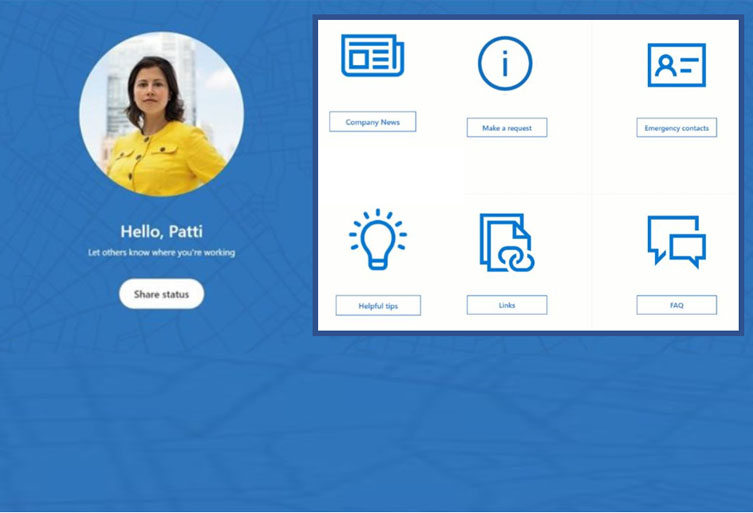How can you overcome the Corona crisis in organizational terms at the company level? A Microsoft Special Task Force has been grappling with this question in the last days. The result is an app for communicating professionally and smoothly with your employees during a crisis. We have been using it ourselves for a week now, and we love it! Thank you, Microsoft!
In times when people are increasingly working from home, collaboration tools like Microsoft Teams are playing a significant role. But the Corona crisis demands even more, namely the kind of tools that enable information to reach employees quickly from various sources of information.
To this end, Microsoft has developed a special app for communication in times of crisis. This solution combines MS Power Apps functions, Power Automate, Teams, and Sharepoint. It can be used on the web, mobile, or in MS Teams. Hundreds of companies worldwide are already using it.
The principle explained chronologically:
- Structure of a MS SharePoint page–this is the basis and the primary data source. It is structured like a dashboard where every employee can be shown with their current working status (Office/Home Office/Absent).
- Setting Up a Team Using MS Teams (free till the end of the year)
- Install the MSApp for crisis communication
You can use the app to quickly send your team internal company messages, answer FAQ’s, and offer employees access to important information like links and emergency contacts.
The most important functions at a glance:
- Employees can post their working status and questions
- Admins can push messages, updates, and information
- Possibility to integrate RSS-feeds containing current information from serious sources like the WHO, the Robert Koch Institute (German equivalent to the CDC), and other local agencies
- A chat bot can be integrated on each website to support information searches through a quick display of the desired information on a chat surface.
Practical: The dashboard template–which can obviously be adapted to the company’s specifics–not only shows a column with the action plan and individual tasks, but steps to take towards crisis management. There are two more columns next to this one for measures that should both show and diminish the effects on the business, as well as specific steps for risk analysis.
How do you use the MS App for crisis communication?
You need a license for Microsoft Power Apps and for Microsoft SharePoint. Using Microsoft Teams is free of charge. To use the Power Apps Push messaging function during the Corona crisis, no premium license is needed. This way you can send information to the team members connected.
> Here you can find step-by-step instructions to install and configure the app